【Vivaldi】初期搭載の広告・トラッカーブロッカーのソースの復元方法

この記事では、「Vivaldi(ヴィヴァルディ)」ブラウザに初期搭載されている広告ブロッカー、及びトラッカーブロッカーのソースの復元方法、一覧を紹介します。
「うっかり消してしまった!やっぱり戻したい!」という方、参考にしてみてください。
広告・トラッカーのリスト上で、右クリック→「初期搭載のリストを回復する」をクリックすると、初期で内蔵されているリスト一覧が、一瞬で復元されます。
「チェックしてなかったから、てっきり二度と使わないかと思って、消してしまった!」という場合でも安心です。すぐに戻せます。ただし、2023年12月現在、初期搭載のリストを個別に復元することはできません。どうしても、不要な初期搭載リストも復元してしまいます。
本記事では、個別に復元・追加したい方のために、初期搭載のトラッカー・広告ブロッカーのソースを、名前とURLのセットで紹介したいと思います。
初期搭載のリストを全部復元する方法
「Vivaldi」の設定を開きます。左上の「Vivaldiメニュー」をクリック→「設定」をクリックします。デフォルトのショートカットキーを変更していない場合は、Ctrl+F12でも開けると思います。
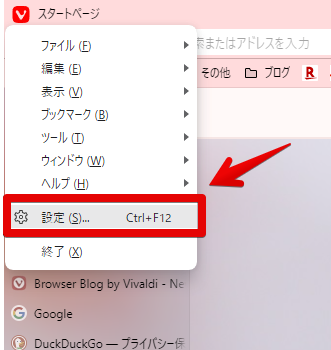
左側の「プライバシーとセキュリティ」をクリック→個別設定の下にある「ソースを管理する」ボタンをクリックします。
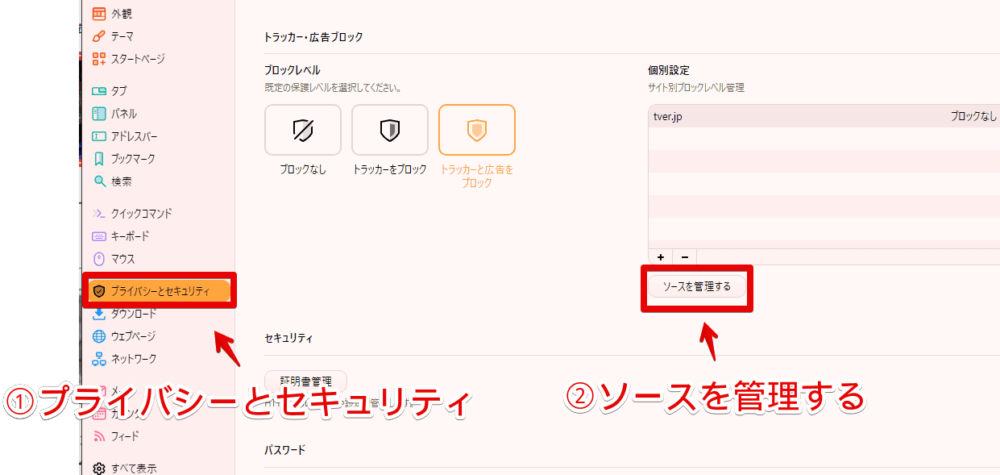
「広告ブロッカーのソース」にあるリストの1つを、適当に右クリックします。「初期搭載のリストを回復する」をクリックします。
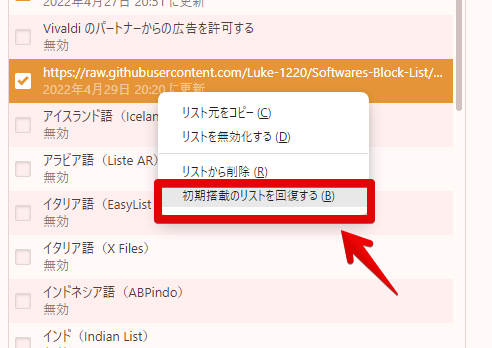
初期で設定されているリストが、一瞬で復元されます。新しく追加したリストは消えることなく残ります。

初期搭載のリスト一覧
以下、トラッカーと広告ブロッカーの初期掲載のリストを書いておきます。2023年12月時点の内容です。
追加したいソースがあれば、「+」アイコン→URLを貼り付けて「インポート」をクリックします。
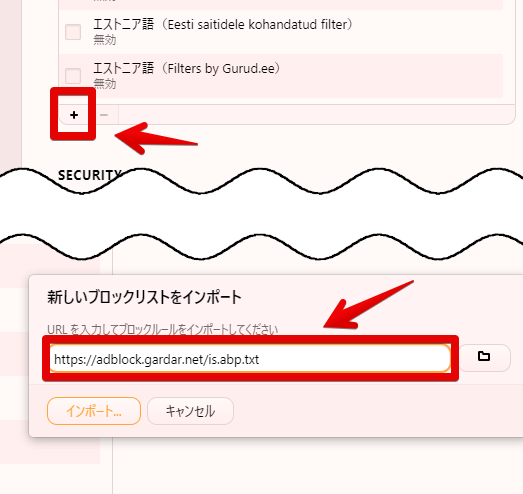
トラッカーブロッカーのソース
<!--DuckDuckGo Tracker Radar-->
https://downloads.vivaldi.com/ddg/tds-v2-current.json
<!--EasyPrivacy-->
https://downloads.vivaldi.com/easylist/easyprivacy-current.txtデフォルトでチェックが入っているのは、以下の1つです。
- DuckDuckGo Tracker Radar
広告ブロッカーのソース
<!--ABP anti-circumvention list-->
https://downloads.vivaldi.com/lists/abp/abp-filters-anti-cv-current.txt
<!--EasyList-->
https://downloads.vivaldi.com/easylist/easylist-current.txt
<!--Vivaldi のパートナーからの広告を許可する-->
https://downloads.vivaldi.com/lists/vivaldi/partners-current.txt
<!--Cookie 同意ポップアップ除去(Easylist Cookie List) -->
https://secure.fanboy.co.nz/fanboy-cookiemonster.txt
<!--Cookie 同意ポップアップ除去(I don't care about cookies) -->
https://www.i-dont-care-about-cookies.eu/abp/
<!--アイスランド語 (Icelandic ABP List) -->
https://adblock.gardar.net/is.abp.txt
<!--アラビア語 (Liste AR)-->
https://easylist-downloads.adblockplus.org/Liste_AR.txt
<!--イタリア語 (EasyList Italy) -->
https://easylist-downloads.adblockplus.org/easylistitaly.txt
<!--イタリア語 (X Files) -->
https://raw.githubusercontent.com/gioxx/xfiles/master/filtri.txt
<!--インドネシア語 (ABPindo)-->
https://raw.githubusercontent.com/heradhis/indonesianadblockrules/master/subscriptions/abpindo.txt
<!--インド (Indian List) -->
https://easylist-downloads.adblockplus.org/indianlist.txt
<!--エストニア語 (Eesti saitidele kohandatud filter)-->
https://adblock.ee/list.php
<!--エストニア語 (Filters by Gurud.ee)-->
https://gurud.ee/ab.txt
<!--オランダ語(EasyList Dutch)-->
https://easylist-downloads.adblockplus.org/easylistdutch.txt
<!--ギリシャ語(void.gr)-->
https://www.void.gr/kargig/void-gr-filters.txt
<!--コロンビア(Colombian List by Yecarrillo)-->
https://raw.githubusercontent.com/yecarrillo/adblock-colombia/master/adblock_co.txt
<!--スペイン語(EasyList Spanish)-->
https://easylist-downloads.adblockplus.org/easylistspanish.txt
<!--チェコスロバキア(Czech and Slovak filter list)-->
https://raw.githubusercontent.com/tomasko126/easylistczechandslovak/master/filters.txt
<!--トルコ語 (Fanboy’s Turkish)-->
https://secure.fanboy.co.nz/fanboy-turkish.txt
<!--ドイツ語(EasyList Germany)-->
https://easylist.to/easylistgermany/easylistgermany.txt
<!--ハンガリー語(hufilter)-->
https://raw.githubusercontent.com/hufilter/hufilter/master/hufilter.txt
<!--フィンランド語(EasyList Finland)-->
https://raw.githubusercontent.com/finnish-easylist-addition/finnish-easylist-addition/master/Finland_adb.txt
<!--フランス語(Liste FR)-->
https://easylist-downloads.adblockplus.org/liste_fr.txt
<!--ブルガリア語(Bulgarian List)-->
http://stanev.org/abp/adblock_bg.txt
<!--ヘブライ語(EasyList Hebrew)-->
https://raw.githubusercontent.com/easylist/EasyListHebrew/master/EasyListHebrew.txt
<!--ベトナム語(ABPVN List)-->
https://raw.githubusercontent.com/abpvn/abpvn/master/filter/abpvn.txt
<!--ペルシャ語(AdBlock Farsi)-->
https://cdn.rawgit.com/SlashArash/adblockfa/master/adblockfa.txt
<!--ポルトガル語(EasyList Portuguese)-->
https://easylist-downloads.adblockplus.org/easylistportuguese.txt
<!--ポーランド語(EasyList Polish)-->
https://easylist-downloads.adblockplus.org/easylistpolish.txt
<!--ラトビア語(Latvian List)-->
https://notabug.org/latvian-list/adblock-latvian/raw/master/lists/latvian-list.txt
<!--リトアニア語(EasyList Lithuania)-->
https://raw.githubusercontent.com/EasyList-Lithuania/easylist_lithuania/master/easylistlithuania.txt
<!--ルーマニア語(ROLIST)-->
https://www.zoso.ro/pages/rolist.txt
<!--ロシア語(RU AdList)-->
https://easylist-downloads.adblockplus.org/advblock.txt
<!--中国語(CJX’s Annoyance List)-->
https://raw.githubusercontent.com/cjx82630/cjxlist/master/cjx-annoyance.txt
<!--中国語(EasyList China)-->
https://easylist-downloads.adblockplus.org/easylistchina.txt
<!--北欧(Dandelion Sprout’s Nordic Filters)-->
https://raw.githubusercontent.com/DandelionSprout/adfilt/master/NorwegianExperimentalList%20alternate%20versions/NordicFiltersABP.txt
<!--日本語(ABP Japanese filters)-->
https://raw.githubusercontent.com/k2jp/abp-japanese-filters/master/abpjf.txt
<!--日本語(たまごフィルタ(mobile filter))-->
https://raw.githubusercontent.com/eEIi0A5L/adblock_filter/master/tamago_filter.txt
<!--日本語(もちフィルタ(広告ブロック))-->
https://raw.githubusercontent.com/eEIi0A5L/adblock_filter/master/mochi_filter.txt
<!--英語(Peter Lowe’s List)-->
https://pgl.yoyo.org/adservers/serverlist.php?hostformat=adblockplus&mimetype=plaintext
<!--韓国語(Korean List)-->
https://easylist-downloads.adblockplus.org/koreanlist.txt
<!--韓国語(YousList)-->
https://raw.githubusercontent.com/yous/YousList/master/youslist.txtデフォルトでチェックが入っているのは、以下の3つです。
- EasyList
- ABP anti-circumvention list
- Vivaldi のパートナーからの広告を許可する
僕は、Vivaldiをスタンドアローン機能を使って、3~4個インストールしています。その中に、広告ブロッカーのソースを弄っていない「Vivaldi」があったので調べてみました。
具体的には、開発者ツールを用いて、そのままコピペしただけです。Windowsのクリップボード履歴ソフト「Clibor」を使うことで、数分で全てのリストをコピペできました。
感想
以上、「Vivaldi(ヴィヴァルディ)」ブラウザに初期掲載されているトラッカー・広告ブロッカーのソースを復元する方法、及びリストの一覧についてでした。
広告ブロックを利用する場合は、正しい知識を身につけましょう。こちらで僕の考えを述べています。
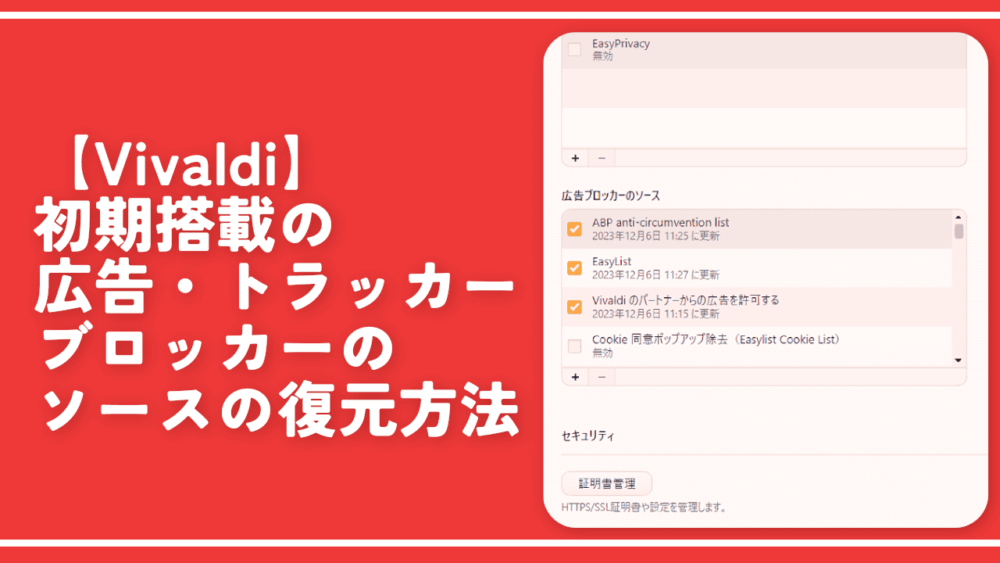
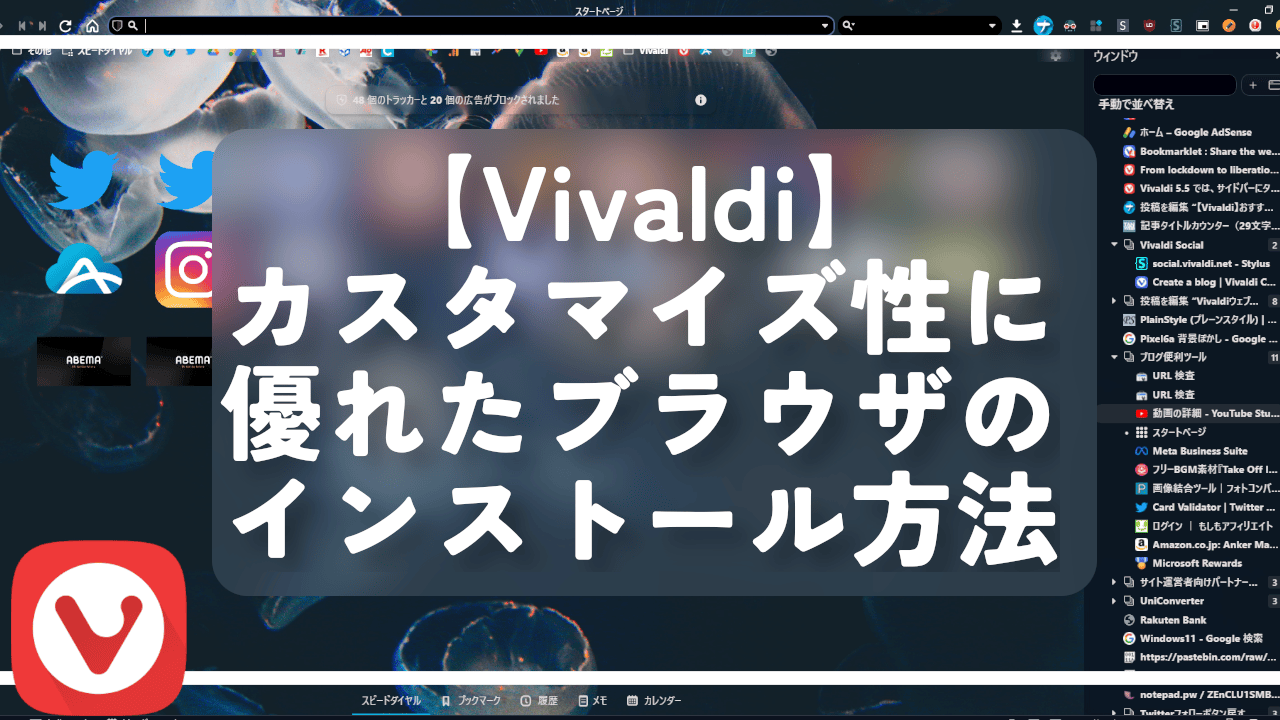
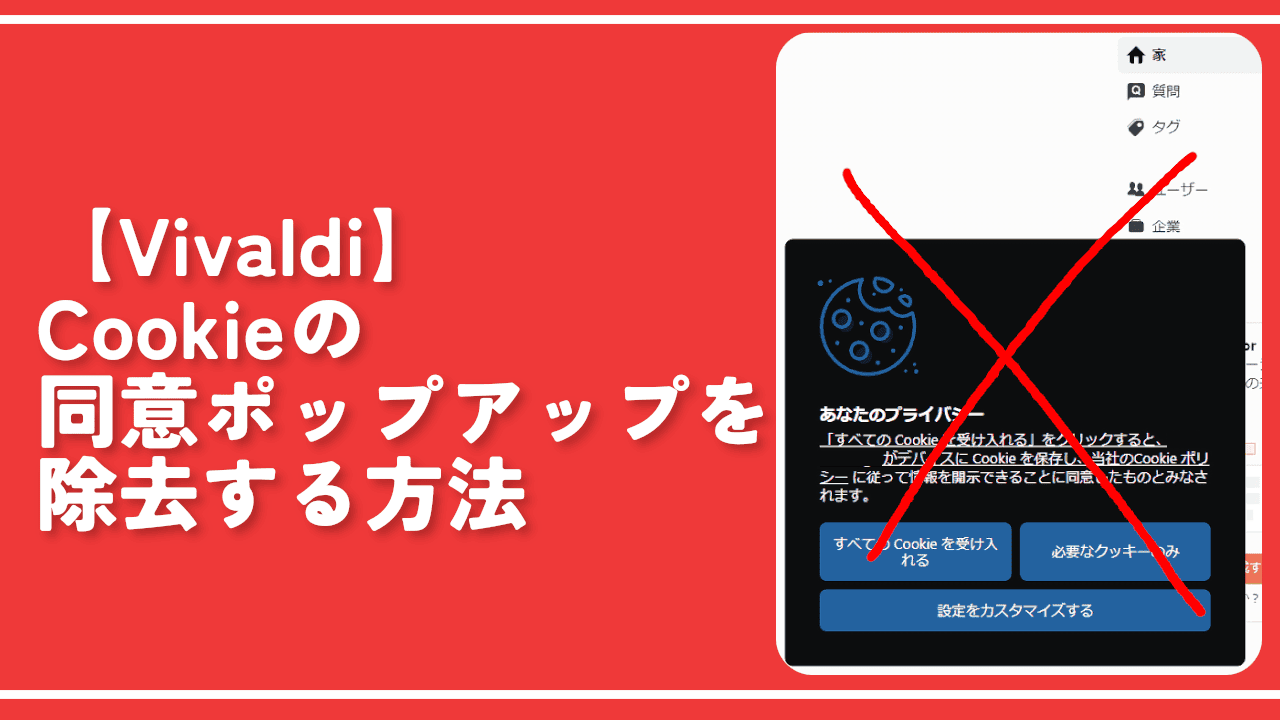

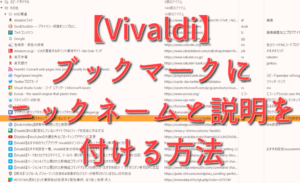
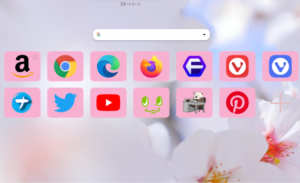
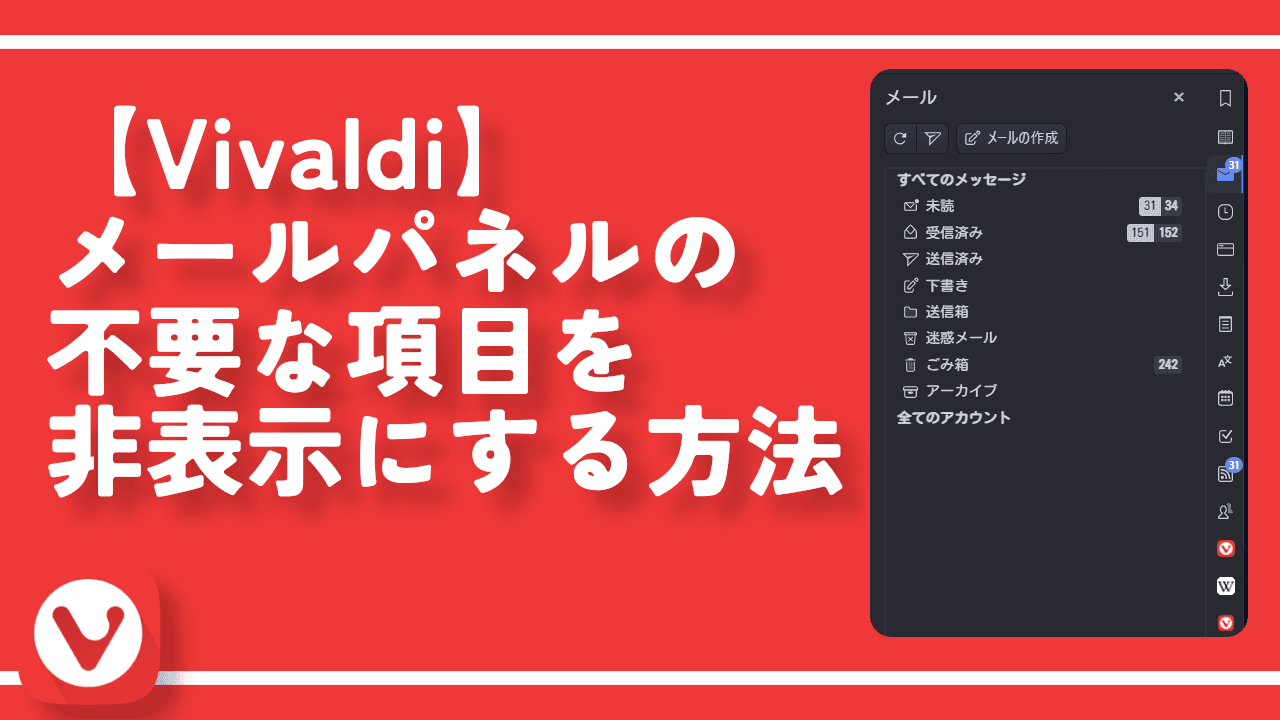
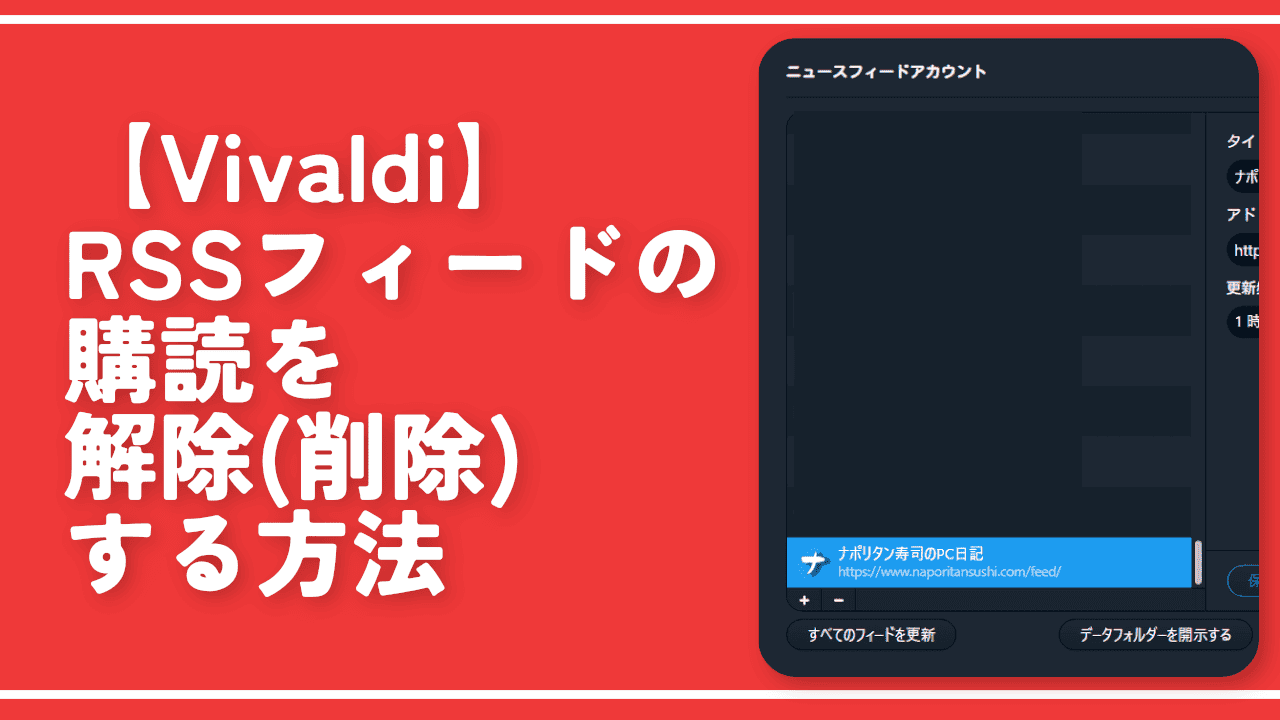

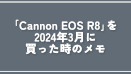 「Cannon EOS R8」を2024年3月に買った時のメモ
「Cannon EOS R8」を2024年3月に買った時のメモ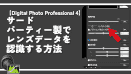 【DPP4】サードパーティー製でレンズデータを認識する方法
【DPP4】サードパーティー製でレンズデータを認識する方法 【YouTube】一行のサムネイル表示数を増やすJavaScript
【YouTube】一行のサムネイル表示数を増やすJavaScript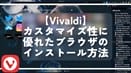 【Vivaldi】カスタマイズ性に優れたブラウザのインストール方法
【Vivaldi】カスタマイズ性に優れたブラウザのインストール方法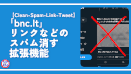 【Clean-Spam-Link-Tweet】「bnc.lt」リンクなどのスパム消す拡張機能
【Clean-Spam-Link-Tweet】「bnc.lt」リンクなどのスパム消す拡張機能 【Youtubeフィルタ】任意のワードで動画をブロックする拡張機能
【Youtubeフィルタ】任意のワードで動画をブロックする拡張機能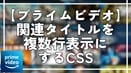 【プライムビデオ】関連タイトルを複数行表示にするCSS
【プライムビデオ】関連タイトルを複数行表示にするCSS 【Google検索】快適な検索結果を得るための8つの方法
【Google検索】快適な検索結果を得るための8つの方法 【YouTube Studio】視聴回数、高評価率、コメントを非表示にするCSS
【YouTube Studio】視聴回数、高評価率、コメントを非表示にするCSS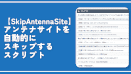 【SkipAntennaSite】アンテナサイトを自動的にスキップするスクリプト
【SkipAntennaSite】アンテナサイトを自動的にスキップするスクリプト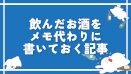 飲んだお酒をメモ代わりに書いておく記事
飲んだお酒をメモ代わりに書いておく記事 【Condler】Amazonの検索結果に便利な項目を追加する拡張機能
【Condler】Amazonの検索結果に便利な項目を追加する拡張機能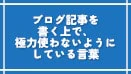 ブログ記事を書く上で、極力使わないようにしている言葉
ブログ記事を書く上で、極力使わないようにしている言葉